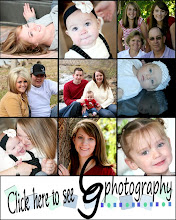My tutorial will be in photoshop, however these steps can easily be used in a different program you just have to figure out what works for you!
1. Take profile pictures of the people you want silhouttes of, the best and make your work in photoshop much easier is if you put them in front of a white background or the best (and what I did) window which you can overexpose (careful not to overexpose your subject though you want them darker!)


 2. You see a little bit of blue in the background. You can either clone the blue using the stamp tool or use the lasso tool to cut around your subject. With Audriana I didn't want to stick her on the chair because she is not steady and didn't want to back up and she fell off. So her picture has the bottom of the window so she was cut out for sure. But the fact that it was white helps the lasso tool only recognize her face because it is darker.
2. You see a little bit of blue in the background. You can either clone the blue using the stamp tool or use the lasso tool to cut around your subject. With Audriana I didn't want to stick her on the chair because she is not steady and didn't want to back up and she fell off. So her picture has the bottom of the window so she was cut out for sure. But the fact that it was white helps the lasso tool only recognize her face because it is darker.3. Once you cut what you want in your silhouette out you go to your levels (ctrl L), and move them all down to achieve the darkness. I also took it another step and turned the pictures black and white to get rid of any lingering colors.
4. Put it on any background you want!
5. If you want a different color just use your hue/saturation (or ctrl U to get to it) click on colorize and move the hue, saturation and lightness to different degrees until you find your desired colors!



Or if you can't figure it out send it to me!